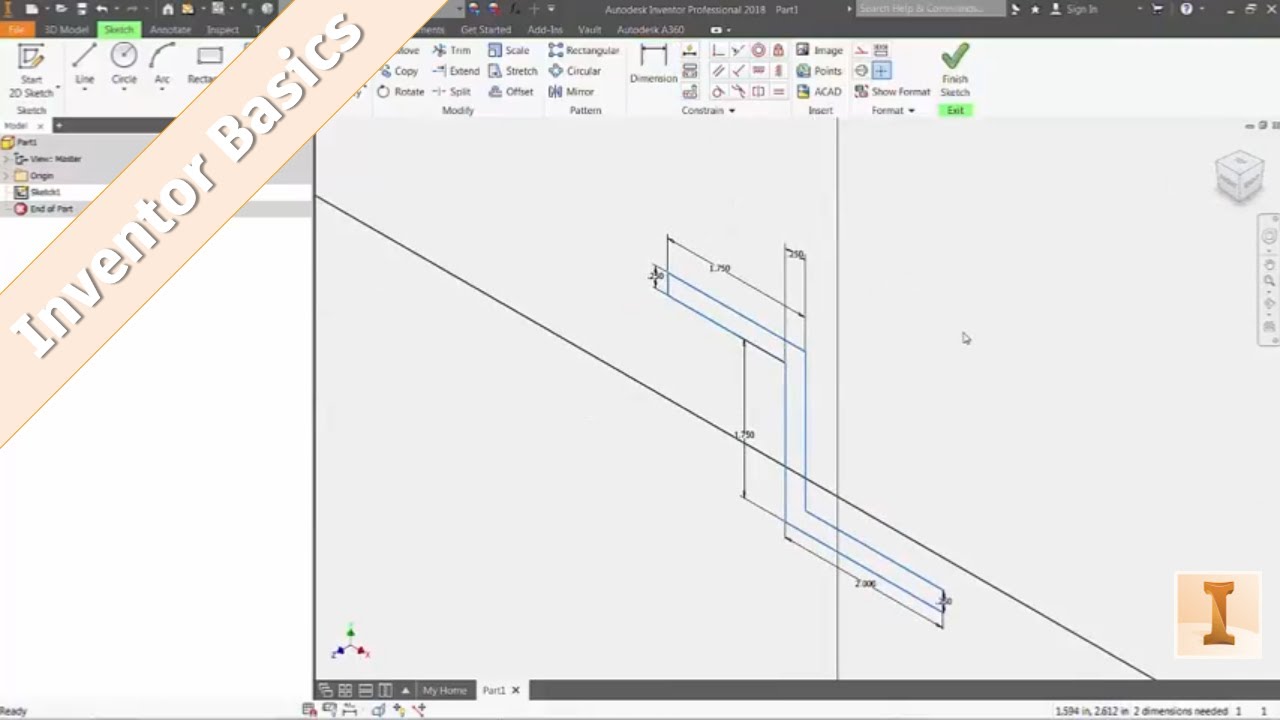Science
Sub Category
in today’s DIY we will see how to make this 3 super DIY inventions at home. With easy to find recyclable materials and simple electronics .you can build these with gadgets at home. Hope you like these new ideas, in my channel you have more awesome tutorials you can learn various homemade Inventions, science projects, Crafts and DIYs teaching how to reuse or recycle materials.
Music Credit 🔻
Track: Elektronomia & RUD - Memory [NCS Release]
Music provided by NoCopyrightSounds.
Watch: https://youtu.be/EnuGdwI0W1g
Free Download / Stream: http://ncs.io/Memory
2.
Music provided by NoCopyrightSounds.
Jim Yosef - Speed [NCS Release]
Free Download / Stream: http://ncs.io/speed
Watch: https://youtu.be/lP6mK2-nLIk
Inventor 101
Get ready to discover simple and efficient Lifehacks to simplify your daily routine. Learn time-saving techniques and clever organizational hacks with this video! Need solutions? Inventor 101 always got you covered. Hit play, subscribe, and share these game-changing hacks with your friends!
My Last videos👇
3 Intelligent Plastic Repairing Techniques That Will Make You Level 100 Master
https://youtu.be/jJ-3yF025CU
Top 40 Construction Tips and Hacks That Work Extremely Well | Best of the Year inventor 101
https://youtu.be/jC8F_ByFIXY
#lifehacks #tipsandtricks #diy
Top 10 Practical Inventions and Crafts from High Level Handyman
I hope you like watching this DIY video!
On inventor 101 channel, you can learn various inventions, science projects, crafts, simple inventions and DIYs teaching how to reuse or recycle.
© Copyright by inventor101 Do not Repeat #diy #tipsandtricks #diyprojects #recyclediy #tricks #tips #inventions
In part 20 of the Autodesk Inventor 101: The Basics series, we'll take a look at how to setup a linear stress analysis using Inventor Simulation, as well as how to interpret results.
Part 1: http://bit.ly/2pY5YW6
Part 2: http://bit.ly/2IzS3gp
Part 3: http://bit.ly/2uDlueP
Part 4: http://bit.ly/2GNdkSA
Part 5: http://bit.ly/2IYRV9O
Part 6: http://bit.ly/2Fa1BvE
Part 7: http://bit.ly/2JDGAMw
Part 8: http://bit.ly/2IgMRki
Part 9: http://bit.ly/2rFYPur
Part 10: http://bit.ly/2IznfA7
Part 11: http://bit.ly/2wXR0oR
Part 12: http://bit.ly/2kN0A59
Part 13: http://bit.ly/2sN1iUi
Part 14: http://bit.ly/2JvbjQe
Part 15: http://bit.ly/2K89Qjh
Part 16: http://bit.ly/2KGkJVN
Part 17: http://bit.ly/2KVk3za
Part 18: http://bit.ly/2mngILw
Part 19: http://bit.ly/2L5sBUZ
Follow along with the book: http://amzn.to/2GGjOmU
Learn the basics of Autodesk Inventor, starting with the sketch, dimension, trim and extrude commands.
Training content available - http://amzn.to/2tsy1kt
Amazing Cocacola speaker - DIY Bluetooth speaker by Coca-Cola.
Today I show you how to make a DIY Bluetooth speaker from a recycled Coca Cola can. I found a small can for this idea it’s 150ml the perfect size for installation of modules, amplifiers, speakers, and a rechargeable battery, this project is a fusion of nature and technology. Join me on this unique journey of creativity and innovation. Don't miss out on this extraordinary Coca-Cola can speaker project - a must watch for DIY enthusiasts and music lovers! Please subscribe and hit the notification bell to follow our amazing project adventures.
——————————————————————
#bluetoothspeaker #cocacola #speaker #Making_speaker #Bluetooth_speaker #cocacola_experiment #DIY #inventor101
Here is a way to open a lock without key,
I made a lock picking tool that will help you to unlock all locks. If you want to know how to open a door lock or padlock I will show you how to open a lock without a key using a simple tool I made that unlocks all locks.
Inventor 101 how to open a lock
#lockpicking #howto #ideas
I’m sharing with you 6 Awesome life hacks for led light or creative ideas at home. Hope you enjoy these useful ideas that can be very awesome for building at home or for a school science project.
They are:
1. Free energy led light
2.red-blue police light
3. Usb light
4. Door light
5.Desktop usb light
6.blinking led clock light
My channel includes of
* Life Hacks
* Home Made
* Crafts
*DIY
* How to make
Thanks for watching, See you in the next 5 minutes crafts video.
Music Credit🔻
1-
Jim Yosef - Firefly [NCS Release]
Music provided by NoCopyrightSounds.
Watch: https://youtu.be/x_OwcYTNbHs
Free Download / Stream: http://ncs.io/jyfirefly
Follow Jim Yosef
YouTube https://www.youtube.com/user/Jimboows
2- Elektronomia - Energy [NCS Release]
Elektronomia
• https://soundcloud.com/elektronomia
• https://www.youtube.com/c/elektronomia
• https://www.facebook.com/Elektronomia
3- Ship Wrek, Zookeepers & Trauzers - Vessel [NCS Release]
Music provided by NoCopyrightSounds.
Watch: https://youtu.be/PXf4rkguwDI
Download/Stream: http://ncs.io/VesselCr
Inventor 101
#Led_Light_Life_Hacks
#LifeHacks
#Light_Hacks
In part 3 of this Autodesk Inventor 101: The Basics series, I'll show you how to use the revolve, project geometry and visual style commands for your 3D CAD design needs.
Part 1: https://www.youtube.com/watch?v=UKsTL-268RM
Part 2: https://www.youtube.com/watch?v=ODBUG6SKNSw
Follow along with the book: http://amzn.to/2GGjOmU
How to make Table Saw Machine Worlds smallest diy
How to make table saw
How to make mini table saw
How to make table saw mini
How to make table saw at home
How To make table saw with circular saw
diy table saw with electric motor
How to make mini table saw at home
I used 2mm wood, old drone motor, switch and mini DC socket to make this mini Circular table saw
➡️Please subscribe to my channel⬅️
Music Credit:
Jim Yosef - Eclipse [NCS Release]
Music provided by NoCopyrightSounds.
Watch: https://youtu.be/1WP_YLn1D1c
Free Download / Stream: http://ncs.io/eclispe
Song: Elektronomia & JJD - Free [NCS Release]
Music provided by NoCopyrightSounds.
Video: https://youtu.be/9Va88Kt0NN0
Link: http://ncs.io/Free
Elektronomia - Energy [NCS Release]
Elektronomia
• https://soundcloud.com/elektronomia
• https://www.youtube.com/c/elektronomia
• https://www.facebook.com/Elektronomia
Warning ! Do not try this at home, anything you try in this video is at your own risk be safe.
I hope you enjoy this little one thanks for watching:)
Inventor 101 #table#saw#mini
How to make table saw and sander machine 2 in 1 DIY
how to make table saw at home
how to make mini table saw at home
how to make mini table saw
how to make a mini electric table saw at home
How to make sander machine
how to make sander machine at home
how to make sander machine with dc motor
Another video👇
Make SOLDERING IRON Using 12v charger https://youtu.be/kiDgljCUZ0M
Warning! anything you try is at your own risk be safe!
1
Music provided by NoCopyrightSounds.
Tobu - Mesmerize [NCS Release]
Tobu:
➞ SoundCloud http://www.soundcloud.com/7obu
➞ Facebook http://www.facebook.com/tobuofficial
➞ Twitter http://www.twitter.com/tobuofficial
➞ YouTube http://www.youtube.com/tobuofficial
➞ Website http://www.7obu.com
https://youtu.be/O3M8zZFF0WM
2
Track: Jim Yosef & Alex Skrindo - Ruby [NCS Release]
Music provided by NoCopyrightSounds.
Watch: https://youtu.be/Np-Y8ClGgRk
Free Download / Stream: http://ncs.io/RubyYO
I’m sharing with you 5 Awesome life hacks for led light or creative ideas at home. Hope you enjoy these useful ideas that can be very amazing for building at home for a school science project.
They are:
1. Led light bulb
2. Power bank with led flash light
3. Flexible USB light
4. 9v battery light
5. Spinning Disco light
My channel includes of
* Life Hacks
* HomeMade
* Crafts
* DIY
* How to make
Thanks for watching, See you in the next 5 minutes crafts video.
Music Credit🔻
Lensko - Let's Go! [NCS Release]
Music provided by NoCopyrightSounds.
Watch: https://youtu.be/mSLuJYtl89Y
Free Download / Stream: http://ncs.io/letsgo
Lensko
➞ Facebook https://www.facebook.com/Lenskoofficial
➞ SoundCloud https://soundcloud.com/lensko
➞ Twitter https://twitter.com/LenskoNorway
Inventor 101
#Led_Light_Life_Hacks
#LifeHacks
#Light_Hacks
,Inverter 12v to 220v, 2500w NO IC Inventor 101 #6
#Inverter
#12vto220v
#Inventor101
6 Amazing things you can make at home. These homemade inventions include optical illusion toy, led light, RC car into remote party popper , Match tricks, soldering iron work stand . If you love DIY videos, then this video is for you. I hope you will love these DIY toys.
#DiyToys
Music Credit🔻
Song: DayFox - Candy Friends (Instrumental)
Music provided by Vlog No Copyright Music.
Video Link: https://youtu.be/hPKPyFSd2Ys
2-
Track: Jim Yosef - Fall With Me [NCS Release]
Music provided by NoCopyrightSounds.
Watch: https://youtu.be/BG_W8Z74nG8
Free Download / Stream: http://ncs.io/FallWithMe
Inventor 101
Here are 4 Amazing things you can make at home. These homemade inventions include free energy led light, Electric lighter , Water heater, New Years fireworks lighter. If you love DIY videos, then this video is for you. I hope you will love these DIY toys.
#DiyToys
Music Credit🔻
Song: DayFox - Candy Friends (Instrumental)
Music provided by Vlog No Copyright Music.
Video Link: https://youtu.be/hPKPyFSd2Ys
2-
Track: Jim Yosef - Fall With Me [NCS Release]
Music provided by NoCopyrightSounds.
Watch: https://youtu.be/BG_W8Z74nG8
Free Download / Stream: http://ncs.io/FallWithMe
Inventor 101
In this DIY tutorial I show you how to make audio amplifier or loud speaker you can do at home very simple using plastic bottle.
You need: audio amplifier board, 3W speaker, plastic bottle, Aux and usb cable etc.
More videos👇
How to make a simple amplifier at home
Link:https://youtu.be/xmVfns8WBbA
How to make a mini speaker from a bottle cap
Link:https://youtu.be/T3yEyvzWa8U
How to make a DIY Bluetooth speaker
Link:https://youtu.be/mzN9_pzNdyM
5 SIMPLE INVENTIONS
Link:https://youtu.be/LyIZCmdASjI
How to make power bank and electric lighter at home 2 in 1 DIY
Link:https://youtu.be/A2qJip6Urgs
How To Make SOLDERING IRON Using Pencil Link:https://youtu.be/zK_S1rRab6Y
Music Credit🔻
1- Aero Chord - Time Leap [NCS Release]
Music provided by NoCopyrightSounds.
Watch:https://youtu.be/beDFafObkFw
Follow Aero Chord:https://www.youtube.com/user/TheAeroC...
Thanks for watching :)
Inventor 101 #audio#amplifier#loudspeaker#
Hello guys in today DIY we will see how to make this 6 simple inventions or creative life hacks at home. Hope you enjoy this new tricks, on my channel you have more of these tutorials to check it. like science and homemade experiments projects. See you in the next 5 minutes craft video!
Music 🔻
Track: Ascence - Konnichiwa [NCS Release]
Music provided by NoCopyrightSounds.
Watch: https://youtu.be/5eR1iOEp1oU
Free Download / Stream: http://ncs.io/Konnichiwa
2-
Track: KIRA - New World [NCS Release]
Music provided by NoCopyrightSounds.
Watch: https://youtu.be/6nCSYh8vwv0
Free Download / Stream: http://ncs.io/NewWorld
3-
Track: Jim Yosef - Fall With Me [NCS Release]
Music provided by NoCopyrightSounds.
Watch: https://youtu.be/BG_W8Z74nG8
Free Download / Stream: http://ncs.io/FallWithMe
Amazing Science Activities & Experiments At Home
Top 20 Easy Science Experiments and Science Activity To Do At Home. Hope You Like This Video. you can try these science experiments for school project.
Another video🔻
10 Crazy Science Experiments by Inventor 101
▶️https://youtu.be/lcEyYAwydv0
#inventor101 #scienceexperiments #experiment #homeexperiment #scienceproject
10 Awesome Science Experiments By inventor 101
I’ve put together some crazy science experiments you can do at home or for school science project, hope you enjoy these science projects and experiments.
Thanks for watching!
Music Credit🔻
Codeko - Crest [NCS Release]
Free Download / Stream: http://ncs.io/crest
Watch:https://youtu.be/q1jqaK49SgU
Codeko:http://www.youtube.com/figuremusic
#Inventor101 #scienceexperiments #experiments #crazyexperiments
Hello guys in today’s DIY crafts tutorial we will see how to make 4 simple inventions or DIY inventions at home. These genius ideas are very creative and fun to build. I hope you like these new life hacks or science tech ideas. I've always loved making gadgets and other awesome tricks.
My Last Video
🔴7 Easy Science Experiments At Home https://youtu.be/DEvAyqtox_w
Music Credit🔻
Music provided by NoCopyrightSounds.
Jim Yosef - Speed [NCS Release]
Free Download / Stream: http://ncs.io/speed
Watch: https://youtu.be/lP6mK2-nLIk
2-
Tobu - Seven [NCS Release]
Watch: https://youtu.be/h18gwLKQf_Q
Tobo: http://www.youtube.com/tobuofficial
Inventor 101